App Store Optimization Made Simple: 9 Steps to Find the Right Keywords
App Store Optimization (ASO) is the key to ensuring your app stands out in a sea of competitors.
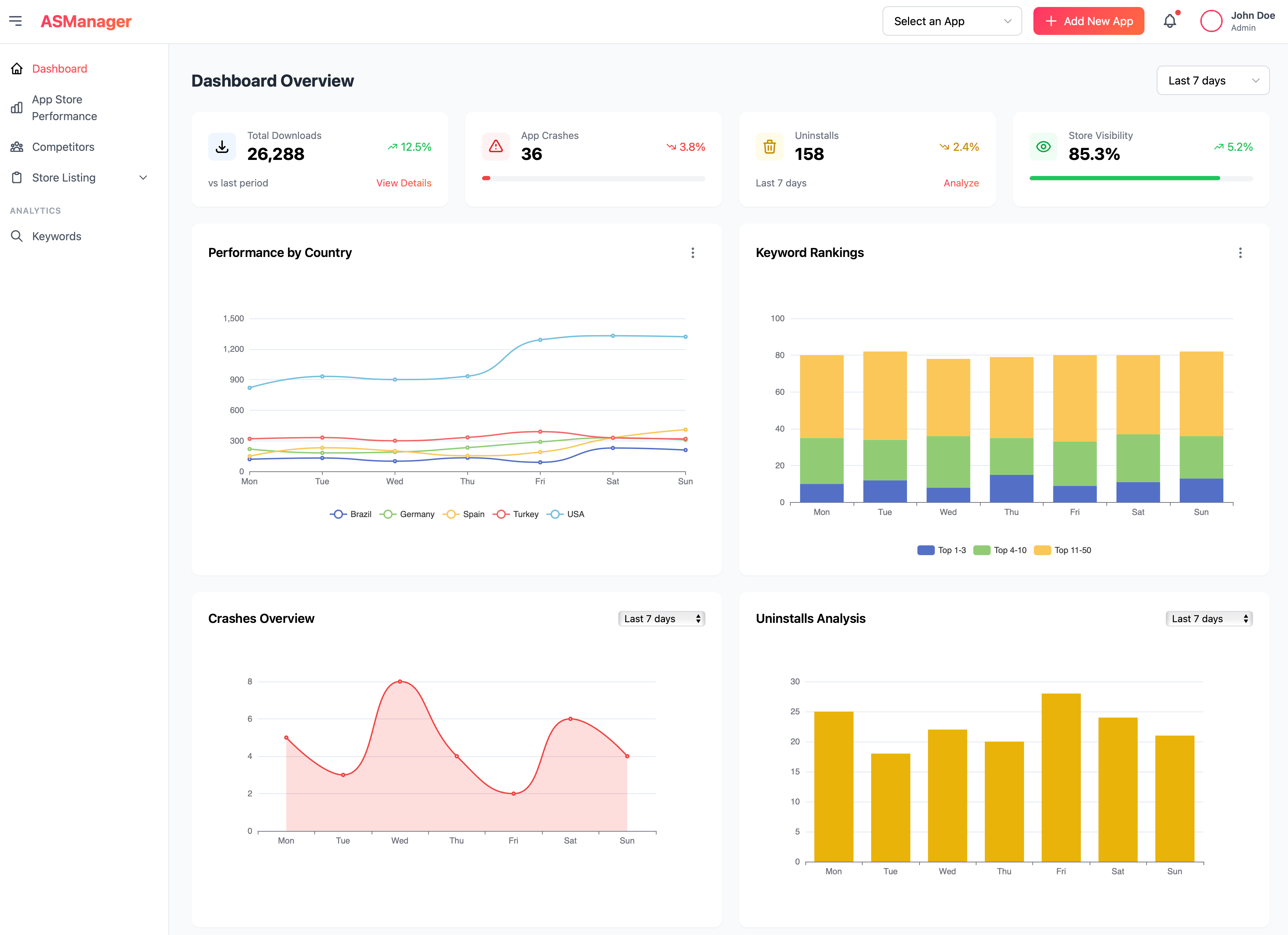
Introduction App Store Optimization (ASO) is the key to ensuring your app stands out in a sea of competitors. With millions of apps available, leveraging the right keywords can make or break your app’s success. Keyword research is the backbone of ASO, as it helps identify terms your target audience uses to search for apps like yours.
In this guide, we’ll walk you through 9 actionable steps to find the perfect keywords that drive downloads and improve your app’s visibility.
1. Understand Your Target Audience
Your ASO strategy begins with knowing your audience. What problems does your app solve? What words might users type when searching for a solution?
Tips to get started:
- Research demographics such as age, location, and interests.
- Use feedback from surveys, reviews, or forums to identify commonly used terms.
Understanding your audience ensures your keywords align with their needs and expectations.
2. Analyze Your Competitors
Competitor research provides valuable insights into effective keywords within your niche.
Steps to analyze competitors:
- Identify top-ranking apps in your category.
- Use ASO tools like Sensor Tower or App Radar to uncover the keywords they rank for.
- Look at competitor app titles, subtitles, and descriptions to see their keyword placement.
By learning from your competition, you can refine your keyword strategy to stand out.
3. Brainstorm Potential Keywords
Start by listing all possible keywords related to your app’s features, benefits, and user goals. Think beyond generic terms and focus on solving user problems.
Example:
If your app is a budgeting tool, brainstorm terms like “budget tracker,” “expense manager,” and “personal finance planner.”
This broad approach creates a solid foundation for further refinement.
4. Utilize Keyword Research Tools
Keyword research tools are essential for evaluating your ideas and finding new opportunities.
Popular tools for ASO keyword research:
- Sensor Tower: Offers detailed insights into keyword rankings and competition.
- App Radar: Helps you track and optimize keywords.
- Mobile Action: Provides keyword suggestions and search volume data.
These tools help you identify high-potential keywords based on data, not guesswork.
5. Focus on Long-Tail Keywords
Long-tail keywords may have lower search volumes but offer higher conversion rates due to their specificity.
Example:
Instead of targeting “budget,” use a long-tail keyword like “budget tracker for students.” This targets a niche audience more likely to download your app.
Long-tail keywords are particularly useful for new apps with limited visibility.
6. Assess Search Volume and Competition
Balance is crucial when selecting keywords. High-volume keywords may seem appealing but often come with fierce competition. Conversely, low-competition keywords may not drive enough traffic.
How to assess:
- Look for keywords with moderate search volume and low competition.
- Use ASO tools to compare the difficulty of ranking for each keyword.
A balanced approach ensures your app has the best chance of appearing in relevant searches.
7. Prioritize Relevance to Your App
Even high-ranking keywords are useless if they don’t match your app’s functionality or appeal to your target audience.
Key considerations:
- Ensure keywords accurately describe your app’s features and benefits.
- Avoid misleading keywords, which can lead to negative reviews and lower rankings.
Relevance builds trust and ensures users who find your app through search are likely to download it.
8. Optimize Keyword Placement
Strategic keyword placement is crucial for ASO success. The App Store and Google Play Store algorithms prioritize keywords in specific areas.
Best practices:
- Include primary keywords in your app name (e.g., “Budget Tracker: Expense Manager”).
- Use secondary keywords in the subtitle and description.
- Fill the keyword field with relevant terms, avoiding repetition or overuse.
Optimized placement improves visibility without compromising user experience.
9. Monitor Performance and Iterate
ASO is not a one-and-done process. Regularly monitoring your keyword performance helps you adapt to trends and algorithm changes.
How to track and refine:
- Use analytics tools to track downloads, rankings, and conversion rates for each keyword.
- Experiment with new keywords and replace underperforming ones.
- Stay updated on industry trends to maintain your competitive edge.
Consistency in monitoring ensures your strategy evolves alongside user behavior.
Conclusion
Keyword research is the cornerstone of a successful ASO strategy. By following these 9 steps, you’ll gain the insights and tools necessary to boost your app’s visibility and downloads. Whether you’re a seasoned app developer or a newcomer, these strategies will help you connect with your audience and achieve sustainable growth.
Now it’s time to put these steps into action and make your app shine on the App Store!
FAQs
1. What is ASO keyword research?
ASO keyword research involves identifying the terms potential users search for and optimizing your app’s metadata to improve its visibility.
2. How often should I update my keywords for ASO?
It’s best to review and update your keywords every few months or whenever you notice a drop in downloads or rankings.
3. What are the best tools for ASO keyword research?
Popular tools include Sensor Tower, App Radar, and Mobile Action.
4. Why are long-tail keywords important for app optimization?
Long-tail keywords target niche audiences, improving conversion rates and reducing competition.
5. How can I track the success of my ASO keywords?
Use ASO tools and analytics to monitor keyword rankings, app downloads, and user engagement.